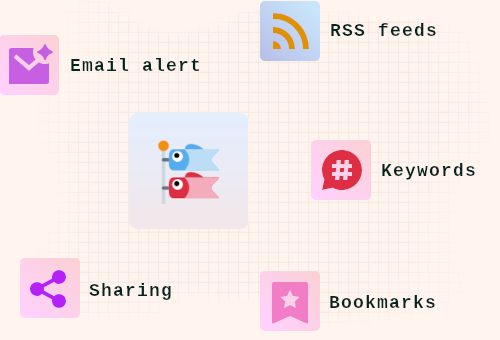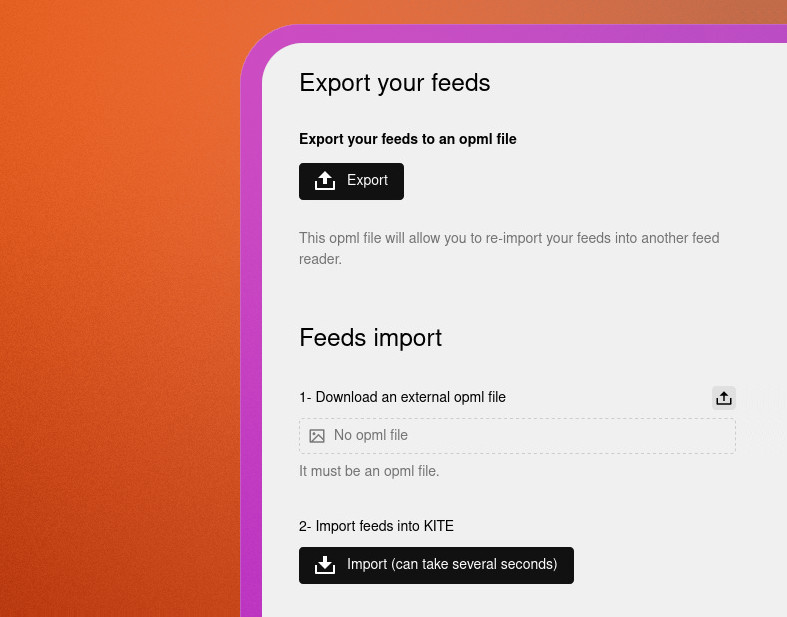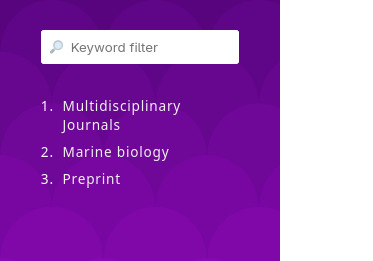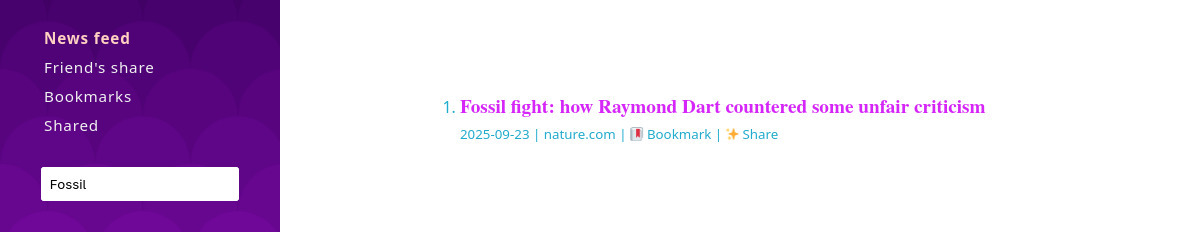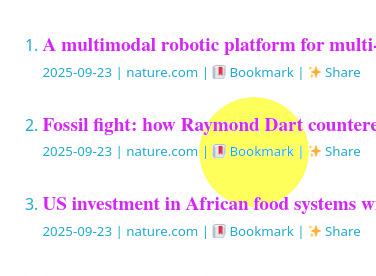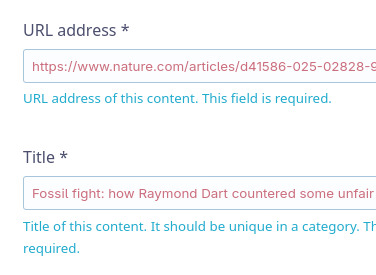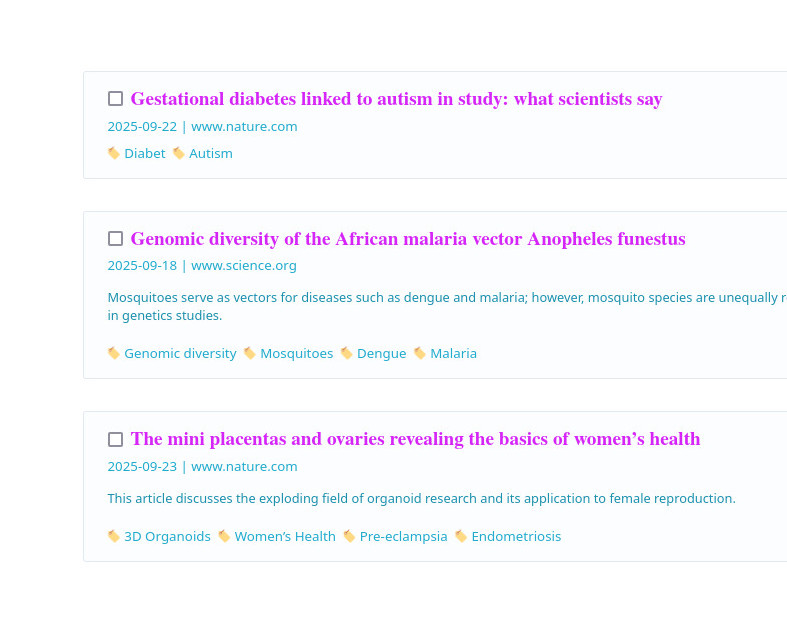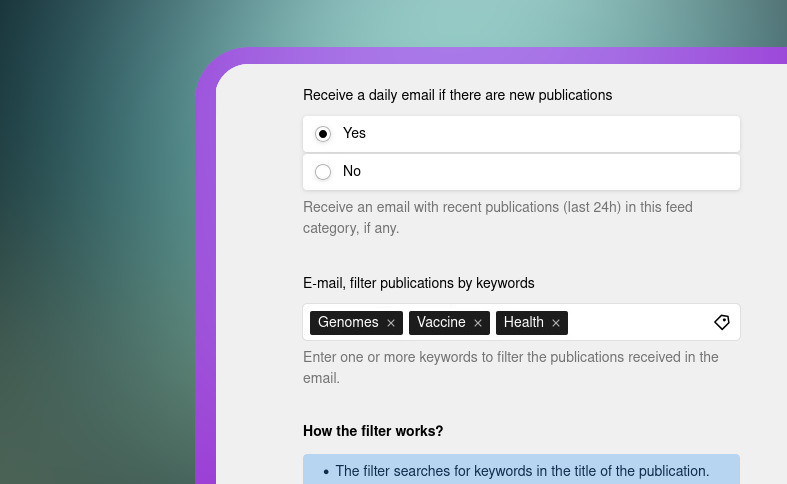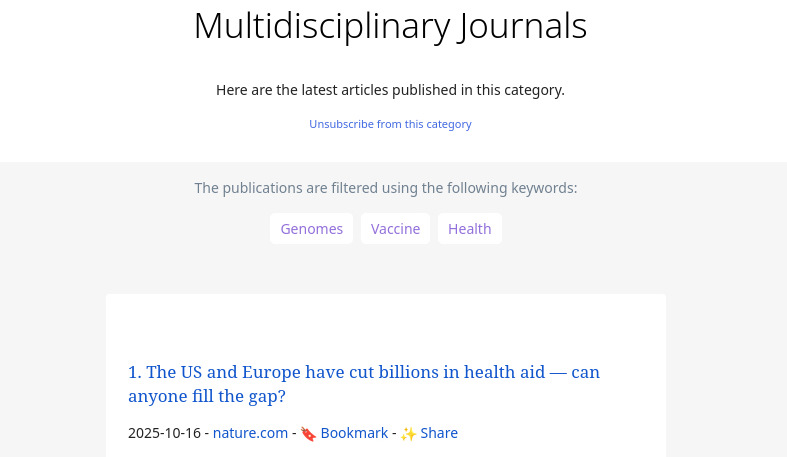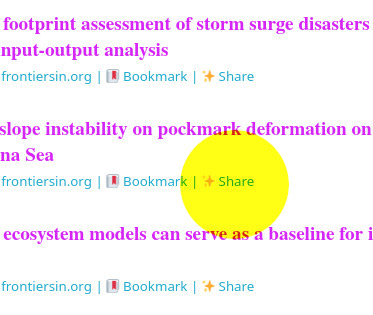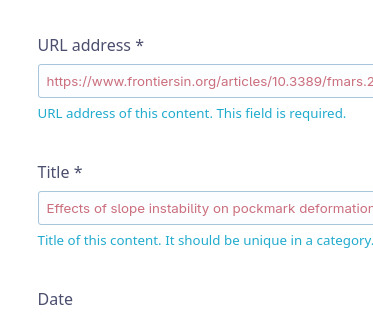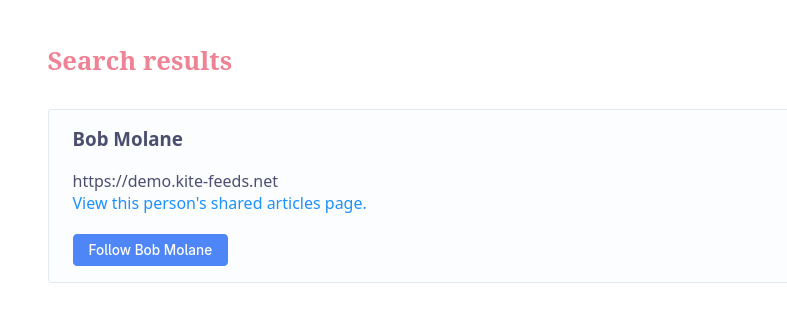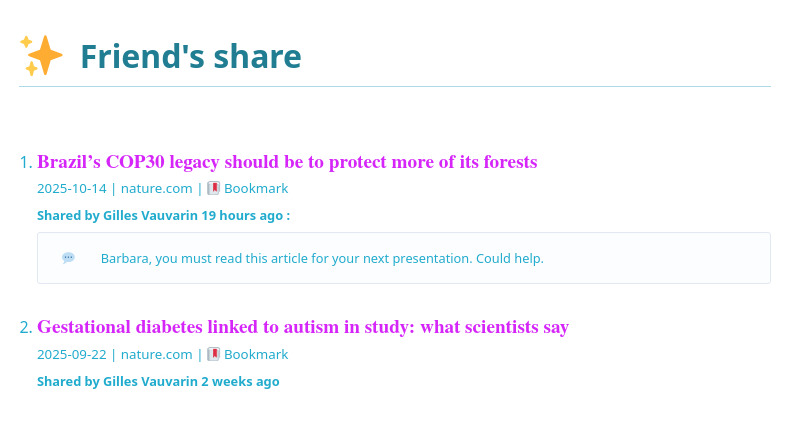- Scientist
- Academic
- Researcher
- PhD
- Engineer
The best assistant
for your scientific monitoring
KITE is a feed reader that saves you time:
- Centralize your scientific monitoring sources in one place,
- Organize your sources by categories and find them easily,
- Save articles to read them later,
- Receive articles filtered by keywords directly in your inbox,
- Share articles to organize monitoring with others.
- Centralize your scientific monitoring sources in one place,
- Organize your sources by categories and find them easily,
- Save articles to read them later,
- Receive articles filtered by keywords directly in your inbox,
- Share articles to organize monitoring with others.